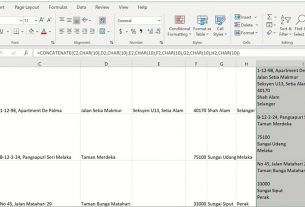If you have a bunch of data in EXCEL that you would like to convert the format from TEXT to NUMBER, the following steps is best to change the format as quickly as possible in EXCEL:
1) Open your Excel file which you want to convert the data. Data that you want to convert to number format is under column “Transaction ID” as per sample below:
2) At any empty cell, key in number 1:

3) Copy that cell which contains number 1:

4) Next, highlight those cells that you want to convert from TEXT to NUMBER:
5) Press Ctrl + Alt + V and a popup box “Paste Special” will be displayed:
6) On the popup box, under “Operation”, select “Multiply” and press OK:
7) The data has successfully converted to NUMBER format, you can now use the data under column C for vlookup and etc:
8) Finish!