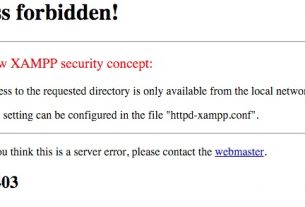To turn ON maintenance page in WordPress, you will need to install a maintenance plug in.
1. Logon to your WordPress Admin Panel.
2. Go to Plugins > Add New
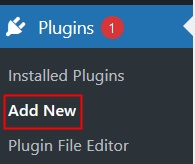
3. In the search field, key in “maintenance”, then press enter:
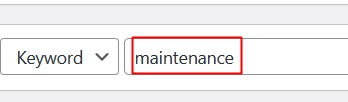
4. Look for this “maintenance” plugins by “WebFactory Ltd”:
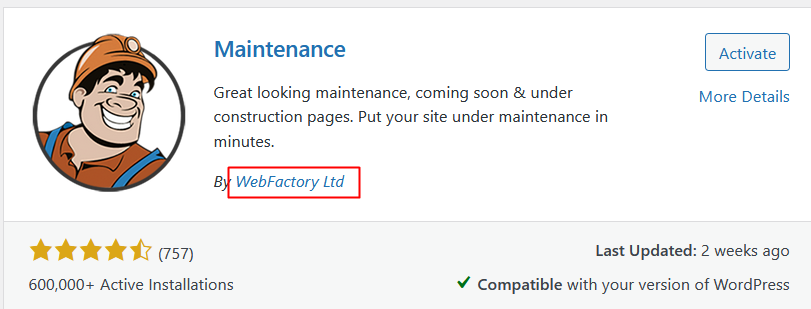
5. Click [Activate]
6. Your page is now under maintenance, it will be showing the maintenance page.